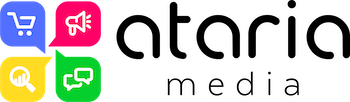Ready to start and develop your WooCommerce shop? Looking forward to using the WooCommerce website design services? Sounds like an exciting moment we want to be a part of! Many entrepreneurs have turned to WooCommerce for their development services. That’s because WooCommerce is among the top leading platforms for selling products or services online. That could explain why it has 5 million downloads and counting.

Photo Credit to Atarmon United
There are also plenty of other highly justifiable explanations why you might choose WooCommerce to finally launch your eCommerce store. It’s easy and quick to set up. That means you can start selling your products sooner than you may have even imagined. Let’s have a look at how you can launch your new WooCommerce website with the services in the US and beyond.
Why Choose WooCommerce for Your Website?
Now there’s a very good question. Did you know that WooCommerce is actually a free eCommerce plugin? In most cases, it is used in conjunction with WordPress sites. Together, this dream team creates operational and high-converting online shops. When these two forces come together, creating and managing your online shop is made simple with some of the best features a platform has to offer.
For those of us looking for the best platform for our business to succeed, we find there are heaps of platforms to choose from. Choosing WooCommerce means that you won’t need to spend thousands of dollars on a developer. Imagine that you can expand your business, worldwide, just like that. Sounds irresistible, doesn’t it?
Here are some of the features we find highly attractive when it comes to WooCommerce:
- Inventory and tax management
- Secure payments
- Delivery status updates
- Order tracking
- Shipping integration
- Customer Engagement
- SEO friendly
That’s just to name a few!
It’s open-source and gives you the opportunity to customize the website of your dreams. You can actually imagine what you want and create it before your very eyes. WooCoomerce united with WordPress will also connect you to a world of services and an open-source community for any questions you may have. You’ll also be able to share your wisdom there once you become a pro!
With WooCommerce you’re in good hands. It was created back in 2011 by some of the best-known developers, Mike Jolley and James Koster. Automattic is now the active developer for WooCommerce so that they never miss a beat in the ever-changing world of eCommerce. Since you’ll also have a lot of control over your website, you’ll also be able to easily make updates as the market and trends change in your industry. For us, that’s a major perk.
Is WooCommerce Hard to Set Up?
WooCommerce isn’t hard to set up, but you will need to have a few pieces in place as you get started. If it was so difficult, millions wouldn’t be using it and loving it. Believe us! It’s one of the best options for expanding your business without losing much sleep and time over the first initial steps.
First Steps for Starting Your Designed and Developed WooCommerce Site

Photo Credit to Picpedia
- Your Domain Name
You’ll need to start with a domain name which usually costs only $10 per year. Your domain name is your shop’s address inside the endless internet universe. You’ll need to have your domain name ready and purchased before you’re ready to launch your site to the public. Do not bypass this step.
- Fast and Reliable Hosting
You’ll want a host that works with WooCommerce, but also one that makes it easy to use and set up. Go with a provider that offers a one-click WordPress install feature.
- SSL Certificate
An SSL certificate enables your website to run as an HTTPS, which is much more secure than HTTP. It runs with a private key that is kept secret. An SSL encrypts internet traffic and verifies the server’s identity.
SSL certificates include the following:
- The domain name, yours in this case, that the certificate was issued for
- Which person, organization, or device the certificate was issued to
- Who issued it
- The digital signature of the certificate’s authority
- Associated subdomains
- The issue date of the SSL certificate
- The public key
- Additional Steps
You’ll also naturally need to install WordPress and the WooCommerce plug-in. Installing WordPress is made easy and simple with NameCheap. Afterward, you’ll install the WooCommerce plug-in which is completely free. Then the fun part begins. You’ll choose a theme that is both attractive and engaging. There are many free themes to choose from if you’re on a budget and just want to try them out first. When choosing your theme, you’ll want to go for one that represents your niche, your brand, and appeals to your target audience. Paying for a professional theme comes highly recommended, but that just depends on your budget.
Items to Consider
Then it’s time to upload your products or services to your store. Finally, you’ll certainly want to add those attractive plug-ins for marketing that will enhance and specialize your eCommerce shop. You won’t need to write any codes when adding those plug-ins, and it will amp up your website to the next level.
While this may sound like a lot of steps, it really isn’t all that much considering what you’re getting out of it. It’s a lot less effort, time, and attention that would go into designing and launching a store in your neighborhood or your favorite city. It’s also more cost-effective and manageable, especially when you’re equipped with the right tools. Now let’s get into the nitty-gritty of setting up your shop’s page on WooCommerce website design services.

Photo Credit to Publicdelivery
How Do I Set Up a Shop Page in WooCommerce?
Setting up your WooCommerce shop page isn’t the same as importing your WooCommerce plug-in to your WordPress. It’s a whole other step actually. What you have before your shop page is the groundwork for what will become your online store. However, before you set up your shop page, what you may be looking at won’t look exactly like a landing page for your customers to buy your products or services.
The following steps are some beginner tips for setting up your shop page:
- Designating Your Homepage as your Shop Page
When you’re first starting out on WooCommerce you’ll need to reconfigure a few of the settings to keep sales up. Inconvenient placements can lead to a loss of sales, which is certainly not what we’re going for here. Firstly, you’ll need to set your shop page as your homepage. This way when customers click on a search link to your website, they’ll land on your products page and be able to get to shopping as soon as possible.
What you’ll have to do is this:
- Go to Settings in your WordPress dashboard and click on Reading.
- Switch Your latest posts to the A static page option.
- Then, where you see the Homepage, select your shop page to be listed as your homepage. And voila! You’ve just ensured that you don’t have any building blocks in the way of keeping your customers cruising through your products.
- Building Your Shop Page
Once you know you’ve directed your customers to the right place, you’ll then want it to be highly appealing and engaging. As soon as you’ve completed your plug-in download to WordPress, you’re given several features to bling out your homepage.
You’ll get to use the following:
- Product search
- All Products
- Featured product
- Sales Products
- Newest products
- Top Rated Products
- Product reviews
- Best Selling products
- Filter product by tag
- And 10 other additional blocks
- Customizing Your WooCommerce Shop Page
In WordPress’s Appearance menu you’ll be given the options to truly customize your WooCommerce shop page. For us, this is where your page has the opportunity to stand out from the crowd. The crowd being your competitors of course. You’ll be able to choose from a variety of options. For instance, how many products you want to appear on the first page. Also, the size of the image thumbnail and a few other neat tricks that are subtle yet effective at persuading customers to buy your products.
These few steps may not seem like much, but they will have a major impact on your customer’s shopping experience. It will help encourage your customers to stay on your product page, have a look around, make some purchases, and return in the near future.
What is Better WooCommerce or Shopify?
Now it’s time to face one of the most challenging and popular questions in eCommerce; How do WooCommerce and Shopify compare to one another? The reason they are so popular, and actually the top two preferred platforms, is because they are simple and easy to use.

Photo Credit to Flickr
Shopify Pros
Many people go for Shopify because they like the pricing and it works for their budget. There are plenty of free and premium options to choose from based on how much you’re able to spend each month or annually. They have fantastic themes to choose from. There is definitely something for everyone. Shopify does become pricey when you add on their apps, which we do recommend you do because of just how darn useful they are. In this way, we consider their apps both a pro and a con.
The platform will manage most of the difficult aspects of running a website for you. They take care of anything from security to hosting. As we mentioned before it’s simple and easy to run and get running. That means you can have your website up rather quickly and start selling in no time. Certainly beats Magento when it comes to selling time.
Dropshipping and More
Many merchants love dropshipping on Shopify, which can earn you a hefty dollar. Finally, when you have a premium account you get round-the-clock support, which you’ll need in the early weeks leading up to launching your website. Let’s not forget all the help you may need during the first months after launching as well. Especially when it’s time to update or re-work your website so it attracts even more sales once you’re a pro in the field.
Shopify Cons
The issue with Shopify is that you can’t really tweak your website so that it’s exactly as you would have wanted it to appear. There are some great themes, apps, and features, but you’re limited in how detailed your customization can get. Most of the other platforms really have a one-up on Shopify when it comes to customization. Furthermore, when you pay for a theme, you’re sort of stuck with it. Unless you want to start from scratch, which we wouldn’t recommend. This is especially handicapping for those who go for free themes. Lastly, you’ll be paying your Shopify theme monthly, which can increase as time progresses and you’ll get charged a fee for every sale that you make through Shopify. Womp
Now let’s have a look at WooCommerce’s Pros and Cons.
WooCommerce’s Pros
We mentioned that most of your other platforms will offer better customization options than Shopify. However, we feel that WooCommerce offers the best customization out there. Which can probably explain why it’s among the top-rated platforms today. Did you know that WooCommerce accounts for 13.85% of market shares? It could also be because the WordPress community is just so large. Any problem you may be struggling with, will, in all likelihood, have an answer readily available. Or, is it because WooCommerce is completely free? Once you start your online shop with WooCommerce, we’d love to hear why you believe it stands out among the crowd.
Uniqueness of WooCommerce
With WooCommerce, you’re really going to end up with a unique and attractive site. If you have a great design in mind, you’ll be able to execute that. You will have an abundance of themes and plug-ins to choose from to give your shop that edge you’re looking for. Once you work your way around WordPress, which is quite simple, you’ll then have an easy time setting up your WooCommerce shop.
WooCommerce Cons
Now you’re wondering what the cons are right? Well, though WooCommerce is fairly easy to use and learn, you will have to get through WordPress first. Now we don’t mean to scare you off because WordPress isn’t that difficult. Plus, there are loads of tutorials and support out there. We just wanted to give you the heads up first. Additionally, in the same way, Shopify can get pretty pricey with all their added apps, WooCommerce can eat into your budget if you add on heaps of plug-ins and other pricey features. That part, we believe, you will be able to manage.
Finally, what really makes or breaks whether merchants go with Shopify or WooCommerce is the fact that with WooCommerce there’s a lot you’ll have to manage. With WooCommerce you will have to manage security, maintenance, and backup – which of course there are plug-ins for.
What is the Best Theme for WooCommerce 2022?
Apparently 5.1M live websites are using the WooCommerce platform, but which themes are they using? That’s a tough call, because of how many themes merchants have to choose from. We know how overwhelming it could be to have to choose from an abundance of options so we decided to select our favorites.
Best Themes for WooCommerce Shops:
- Elementor Hello + Theme Builder
Elementor Hello is a really flexible and lightweight theme. Not that we’re doing gymnastics or anything, but apparently there are very important similarities. Their foundation is incredibly lightweight, and their widgets and templates will help you curate a fresh design for your website. The only downside is that you’ll need some CSS knowledge when it comes to your cart and checkout page.

Photo Credit to Ed Beck
- Astra
Astra comes highly rated and has over 1,000,000 downloads. Though you may want to be different than everybody else, in the case of theme choices, numbers do hold weight. It’s built with optimized code and has a super-fast loading page. The premium version costs at least $47 a year, plus any added features.
- Neve
Neve is one of those themes that look amazing on both any mobile and desktop. There are a variety of layout options with an abundance of settings. This way you can really control the final outcome of your page. They actually have over 80 starter site templates. It loads quickly, works with most page builders, and is translation ready.
- Zigcy Lite
Zigcy lite contains deep-level integration with WooCommerce. It’s free and comes with three demo layouts which import faster than you’d ever imagine. It’s SEO optimized and is compatible with Elementor.
- GeneratePress
GeneretaePress is a multi-purpose theme, which offers detailed WooCommerce settings. It comes with a display add-to-cart panel, WooCommerce breadcrumbs, and customizable upsell. Its basic version is free but to really get the most out of this theme we do recommend paying the $49.95 premium costs.
Takeaway:
That just about sums up everything you need to know when starting your WooCommerce website design and services. Your WooCommerce website design services go from the USA and beyond. If you have any further questions on how to launch your website and keep it running, do reach out to us. We’d love to hear from you.
Other related articles you might like to read:
- STRATEGIES TO LAUNCH AN ONLINE STORE USING E-COMMERCE CONCEPT
- WHY YOU SHOULD CHOOSE MAGENTO FOR YOUR E-COMMERCE PLATFORM
- REASONS TO CHOOSE SHOPIFY WEBSITE BUILDER FOR E-COMMERCE
Sources:
- Connell, (June, 2022) https://bloggingwizard.com/ecommerce-statistics/
- Cloudflare, (2022) https://www.cloudflare.com/learning/ssl/what-is-an-ssl-certificate/
- Kiniulis, ( June 2022) https://www.markinblog.com/ecommerce-statistics/
- Mishra, (January 2022) https://wpswings.com/blog/woocommerce-statistics-infographic/